With cloud computing, your business can benefit from lower costs, flexible capacity, increased agility, and more
The cloud is huge and only getting bigger. Cloud computing, defined by Wikipedia as a kind of Internet-based computing that provides shared processing resources and data to computers and other devices on demand, has been gaining a lot of steam among businesses.
Organizations ranging from startups to large, multi-national businesses have adopted cloud computing technologies to launch their applications, store their data, and automate processes.
According to RightScale’s 2016 State of the Cloud Report, 95% of surveyed organizations are using some kind of cloud infrastructure to power their businesses, more enterprise workloads are shifting to the cloud, and cloud providers like Amazon Web Services and Microsoft Azure are growing immensely.
And the numbers are projected to get bigger and bigger.
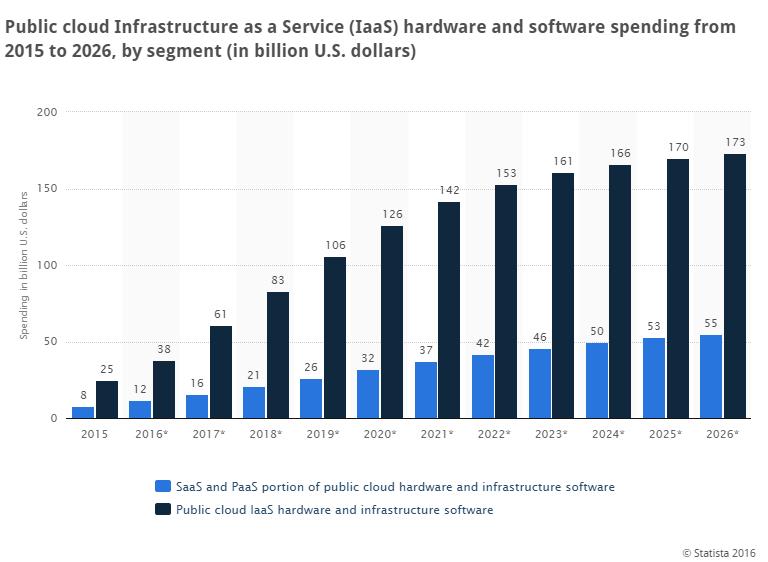
It’s no mystery why. Cloud computing provides a myriad of benefits, which we highlight in this article.
Before we do that, let’s outline the different types of cloud computing.
The different types of cloud computing
There are three primary types of cloud computing. While each of these types are leveraged by different companies for various uses, they all share the same core principle – that the computing resources are shared and delivered on-demand.
Software-as-a-Service (SaaS)
Software-as-a-Service (SaaS) is defined as software that is centrally hosted, delivered over the internet via a web browser, and licensed on a subscription basis.
SaaS companies host their applications for you, thus you don’t need to dedicate any servers to running them. You benefit from consistent and frequent software updates, minimal upfront development costs, and the convenience of not having to maintain your own servers.
Tools like Salesforce.com for CRM, Zendesk for customer support, Freshbooks for accounting, Slack for team communications, and many others are all SaaS software, so you are probably familiar with and may use many of these software packages. As of 2023, Thorn Technologies offers SFTP Gateway as a SaaS SFTP service.
Platform-as-a-Service (PaaS)
Platform-as-a-Service (PaaS) provides application developers tools on which software can be more easily and quickly built. This typically includes an operating system, programming execution environment, server software, and more. And like SaaS, PaaS is delivered over the internet.
PaaS is similar to and can be confused with Infrastructure-as-aS-Service, which we discuss below. But the differentiators are that PaaS focuses on the management of workflow and collaboration in the software development process for such tasks like application deployment, testing, hosting, and maintenance.
Popular PaaS providers included Heroku and Google App Engine.
Infrastructure-as-a-Service (IaaS)
Infrastructure-as-a-Service (IaaS) is a form of cloud computing that provides the underlying computing resources, such as servers, storage, networks, load balancing, and much more, and delivers them virtually via the internet on a pay-as-you-go basis.
IaaS allows software developers to focus on building their applications instead of spending time and money on purchasing, deploying, and maintaining their own servers and other underlying infrastructure that powers their apps.
The largest IaaS providers include Amazon Web Services (AWS), of which we are a consulting partner, Microsoft Azure, and Google Cloud Platform.
When you use IaaS, you essentially share centrally-managed computing resources with thousands of other companies. This allows you to take advantage of cost savings and economies of scale, among many other benefits, which we will highlight now.
Benefits of IaaS cloud computing
1) Lower upfront costs
When you’re launching your business or app, you have no idea how many users or customers you’ll acquire, nor how fast you’ll acquire them.
So you’re basically guessing how many servers you will need and what level of other resources to purchase way before you even launch.
Instead of investing tens or hundreds of thousands of dollars upfront on servers and data centers, some of which you might not even use, you can leverage cloud computing resources to avoid the upfront capital expense of buying computer hardware.
You’ll only pay for the level of computing resources you consume, which lowers your upfront costs and minimizes the risk you’re taking in building software.
2) Increased reliability and uptime
Your company may have the best IT guys in the business, but chances are they won’t be able to provide server reliability and uptime like the largest cloud providers can.
Most cloud providers maintain server availability in excess of 99.9% and many of them have service level agreements that provide you with credits if their monthly uptime percentage drops below certain thresholds.
The reason for this is that if one server fails, the applications hosted on that server can easily be transitioned to another available server.
And if you deploy across multiple cloud regions (the location of the cloud servers you’re using), the chances of your app or website going down is essentially zero. And that’s a good thing.
Check out the service status of various cloud providers here to see just how reliable these cloud computing offerings are.
3) Flexible capacity
It’d be awesome if you acquired hundreds of thousands of users on your app’s launch day.
But it wouldn’t be that awesome if you managed your own servers and you didn’t have enough capacity, as they would crash from the influx of traffic. And then you’d scramble to buy and deploy more servers to accommodate all of this traffic, but it will likely be too late, and those users would flee to a competitor.
Not good.
With cloud computing, you can scale up and deploy additional servers extremely quickly to handle all of the unexpected traffic. And you’d wind up with many happy users.
If you forecasted more users than you actually get, you can easily scale down your server capacity just as quickly.
Cloud computing gives you the flexibility and elasticity to scale up and down as you need, and fast.
For instance, with AWS’s Elastic Beanstalk, you can dynamically scale your servers horizontally to handle traffic spikes. And with managed database services like Amazon RDS, your data store can withstand any unexpected outages.
4) Flexible cost structure
Cloud providers use the utility pricing model, just like your local electricity company. Whenever you scale your server capacity up and down, you only pay for what you use – no more, no less.
You can set up your cloud infrastructure capacity to escalate for peak times and then drop down during times of lower traffic, and you would avoid paying for any idle server time.
With traditional servers, you would have to buy enough capacity to account for peak times, which would then sit idle at non-peak times.
Cloud computing’s flexible cost structure allows you to use your money more efficiently, with no wasted spending on idle servers.
5) Economies of Scale
When you use cloud computing, you are sharing these resources with thousands of other companies. And the more companies that use these cloud resources, the more the costs can be amortized across each company. Thus, you’ll pay lower pay-as-you-go prices.
Not only will cloud computing save you money upfront, but you’ll save more and more money over the long term.
6) Server management cost savings
In addition to saving money spent on actual server capacity, cloud computing also lets you save on server and data center management costs.
If you ran your own server farms, you would have to hire engineers to monitor and maintain them, as well as purchase server management software.
There are also hidden costs like physical security, power, and HVAC that you need to factor in.
Not to mention the weight of all the worrying you’ll do if you manage your own servers.
Why not outsource all of that money and stress to cloud computing providers?

7) Agility
It used to take a long time to build an app and get it to market because a significant amount of time was spent provisioning the IT resources on which to run the app.
That time can be the difference between the life and death of your product and company.
With cloud computing, you can procure IT resources with minimal cost and essentially no time, which has significantly decreased the time it takes to get a product to the market.
Instead of provisioning servers, you can focus on your business, deploy critical apps more quickly, delight your customers, and stay one step ahead of your competitors.
8) Increased security
Again, we know you have the best IT guys in the business who monitor and secure your servers 24/7/365.
But moving to the cloud can actually enhance your IT security.
Security used to be one of the major factors that companies cited as a reason to remain with on-premise servers. While it’s still certainly a concern, the security of cloud computing providers has significantly increased, alleviating many of the fears IT pros once had.
Cloud computing providers are responsible for the security of thousands of customers’ data, so they have a lot to lose if a breach occurs. Thus their security experts are always up to date on the latest threats and must comply with security standards such as HIPAA, PCI, ISO, Sarbanes-Oxley, and many more.
Security is AWS’ #1 priority and the company has dedicated significant resources to maintaining the highest level of security. AWS provides many tools such as Identity Access Management (IAM), Cloud HSM (hardware security module), and CloudTrail to help you manage and monitor security.
IT security is a responsibility that is shared between your company and your cloud provider. If you do your part, you can be sure that your cloud provider is doing theirs.
9) Flexibility in usage
Cloud computing providers have a comprehensive menu of IT resources that can apply to any technology situation you throw at it.
Whether you’re developing with Ruby on Rails or JavaScript, building a website or a mobile app, or working in the finance or media industries, cloud providers have all the tools you need to build the technology you need.
AWS offers a vast array of products such as computing resources, storage and content delivery, databases, data analytics tools, management tools, and much more.
All of this is readily available at a moment’s notice, saving you time, money, and big headaches, no matter what your situation is.
10) Go global, faster
We live in a flat world, and everyday it’s more important for businesses to serve customers across the world.
With cloud computing, you can deploy a global application in minutes and have it run faster and with less latency by provisioning servers that are physically closer to your customers.
AWS allows you to select regions and availability zones in closer proximity to your customers where your data is stored and computing instances are run. This optimizes latency, minimizes costs, and protects your app from failing.
Additionally, AWS has edge locations with its Cloudfront content delivery network that distributes dynamic, static, and streaming content faster and more efficiently.
Check out this article for an overview of the definitions of regions, availability zones, and edge locations.
11) Improved mobility
Mobility is a huge advantage of cloud computing that has increased the productivity of employees.
In the past, application developers had to log into specific local servers to access data and other resources.
Developers can now easily access all of their software development tools via a web browser. This facilitates increased collaboration and makes the software development process much easier and faster.

12) Faster M&A activity
It’s usually a good thing if 1) you’re acquiring a company or 2) you’re being acquired.
But your IT group may not agree if the two companies’ data lives on on-premise servers.
While data migration isn’t usually a key point in merger and acquisition discussions, it can be a real problem once companies start to integrate with each other.
It can take months or even years to migrate data and records from one company’s servers to another, and many times the job never gets done.
Consolidating data centers, standardizing data structures, and moving and combining data stores can be a huge headache for the smallest data sets, let alone massive ones.
Using cloud infrastructure can make it much easier to transfer data and integrate systems after a merger or acquisition is approved. Servers can be spun up quickly, data centers don’t need to be consolidated, data transfer processes can be automated, and management can be easily centralized.
All of this allows the combined companies to create more value, faster.
13) Environmental impact
Running an environmentally friendly corporation should be on everyone’s mind, and cloud computing can help your business be more sustainable.
On-premise server utilization rates typically range from 60-70%, with much lower usage from smaller companies. Thus, data center resources that aren’t used continue to consume energy and harm the environment.
The Lawrence Berkeley National Lab performed a study that modeled the energy savings that can come from using cloud technologies. The conclusion from the project was that the cloud can cut energy use by 87% every 12 months, enough to power all of the city of Los Angeles for a year. Even though the study focused primarily on SaaS software programs like email and spreadsheets, you can imagine that similar results can be realized for IaaS.
We wrote above about the flexible capacity that cloud computing offers and how you can scale up or down based on your needs. Not only does this help your customer service and spending, but it will also lower your carbon footprint and benefit the environment.
14) Disaster recovery
It’s imperative for every business to have a disaster recovery plan and back up all data offsite.
It’s not fun to think about, but it would be a tragedy if a natural event like a hurricane, earthquake, or flood occurred close to one of your server farms and wiped out your business’ data.
Many large organizations have disaster recovery plans, but some small businesses don’t have the funds nor expertise to ensure their business’ continuity in the case of a catastrophe.
Cloud computing allows you to easily back up your company’s data and enable faster disaster recovery of critical IT systems without having to incur high costs for multiple data centers and increased infrastructure.
Cloud providers can back up any amount of data, replicate servers to a remote site, facilitate fast storage and retrieval of files, and more, giving you peace of mind while saving you money.
15) Automation to save time
Many of what used to be manual, routine data center tasks can now be automated using cloud technology, saving businesses a boatload of time and money.
Businesses that leverage the cloud can streamline the management of compute, storage, and network resources and efficiently scale capacity when needed.
Multiple servers can be deployed at a moment’s notice without manual configuration.
The infrastructure for software applications can be configured once and then rolled out for multiple applications easily.
The cloud has made the lives of IT staff much easier and cloud automation has helped businesses more easily and efficiently execute on their technology visions.
Conclusion
The cloud has transformed how corporations do business. Whether companies use SaaS, PaaS, or IaaS, they’ve realized the gains of increased cost savings, efficiency, and agility.
Software developers in particular have reaped massive benefits from the easy deployment, management, and automation of computing resources via IaaS. In summary, the benefits of IaaS are:
- Lower upfront costs
- Increased reliability and uptime
- Flexible capacity
- Flexible cost structure
- Economies of scale
- Server management cost savings
- Agility
- Increased security
- Flexibility in usage
- Ability to go global, faster
- Improved mobility
- Faster M&A activity
- Environmental impact
- Disaster recovery
- Automation to save time
The cloud has made software developers’ lives much easier and has given businesses the ability to launch better products, faster.
What do you think of these benefits, and have we left any out? Let us know what you think in the comments.
Like this post? Please share it using the share buttons to the left! Then follow us on Twitter – @thorntech – for future updates. And if you’d like to chat more about cloud computing, please contact us, and we’ll set up a call to answer your questions.



